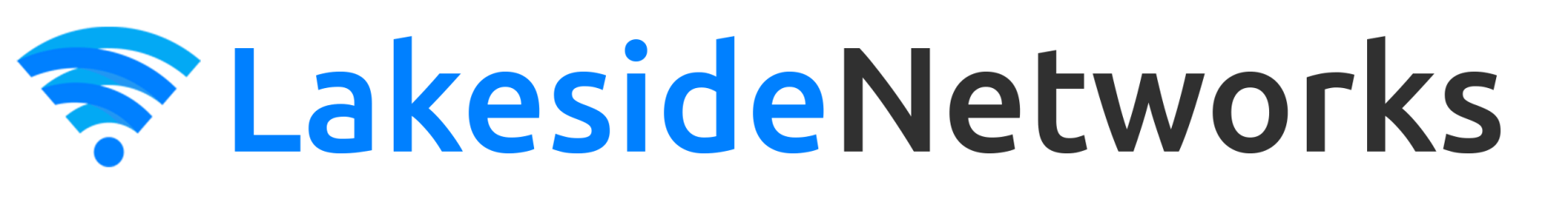Welcome to
Lakeside Networks!
This page is made to provide information regarding your new internet service and collect info needed from you to schedule your installation.
We are a local internet provider founded and ran out of the Lake Minnetonka area since 2019. We are located just up the road from Highland Shores in Excelsior and we're excited to welcome you onto our network!
01 Schedule Installation
Installations may be scheduled using form below, please enter your info and select and installation date. If you would also like to save time and preprogram your new router we will collect your new Wi-Fi network info ahead of time, allowing your router to instantly set itself up once it connects to our network.
02 Installation Date
The day of your scheduled installation a Lakeside Networks technician will arrive and assist with your installation. Installation can be as quick as five minutes, but please allocate up to an hour.
03 Post Installation
Post-installation internet support will be handled by Lakeside Networks. You may reach us at 612-444-8664 or support@tonka.network.
If you ever move out of your unit, please leave your equipment behind for the next tenant. Please do not factory reset your equipment under any circumstances as it may lead to a service call.
Fiber Internet Plans
up to 250Mbps
and 250Mbps upload
No Data caps.
No lock-in contracts.
No rental fees.
No hidden fees.
Three year price lock.
Equipment included with service.
Excelsior based local support
First month free
$50
per month with autopay
$60 one-time installation
up to 500Mbps
and 500Mbps upload
No Data caps.
No lock-in contracts.
No rental fees.
No hidden fees.
Three year price lock.
Equipment included with service.
Excelsior based local support
First month free
$60
per month with autopay
$60 one-time installation
up to 1Gbps
and 750Mbps upload
No Data caps.
No lock-in contracts.
No rental fees.
No hidden fees.
Three year price lock.
Equipment included with service.
Excelsior based local support
First month free
$70
per month with autopay
$60 one-time installation
FAQs
Installation
-
What can I do to prepare?
Filling out the form below is the only other preparation we need from you. If you would like to manage your new Wi-Fi router, you are welcome to download the "Deco" app on the app store in advance.
-
Can I bring my own equipment?
You may bring your own router and there is no need for a modem on our network. If you choose to bring your own router, there will be a prompt for you to provide it's MAC address on the installation schedule form so we can authenticate it on our network. You can find the MAC address for your router typically on the bottom next to the serial number.
-
How does TV work?
You may pick any TV streaming service you prefer to use, including but not limited to DirecTV Stream, Hulu TV, and YouTube TV. We are a partner of DirecTV Stream (TV over the internet) and you may sign up through us for their service, we often are able to provide discounted service or a free streaming box.
-
How can I make this as easy as possible for me?
This is a great question as nobody switches internet providers for fun. To make switching as easy as possible, we recommend providing us your Wi-Fi network name and password ahead of time using the scheduling form. The network name can be anything you like, and the password must be 8 characters or more. If you do this, your router will automatically configure this info once it connects to the internet!
A neat trick you can also do is make your new Wi-Fi network and password the exact same as it currently is (case sensitive!), doing this will allow all of your Wi-Fi devices to automatically connect to your new router.
Post-Installation
-
Who should I call or email if I have any problems?
Please reach out to us at support@tonka.network or 612-444-8664 if you are running into any internet connectivity issues after you're installed.
-
How long is my rate locked in?
Your internet service is locked in for 24 months. If you have to move out at any point there is no cancellation charges for you unless any equipment is damaged/missing from the unit, which would result in $200 charge per missing device.
Important Information
- Weekend installation times will be available for those that need their internet connection 9-5 during the week.
- Lakeside Networks is providing a router at no additional monthly cost to you, but remains the owner of the equipment. If you are to ever move out, please leave this equipment behind or you may be charged for replacing them.
- See FAQ for more information
- Home Phone Users: Please specify if you would like to move your phone number over to our network in the form below. We will reach out to collect some information from you that's needed to bring your number over from your current ISP.